The fastest and easiest method to create your webpage. Just name the menus, add your logo, enter the content and your page is ready! Used by each and everyone who needs a simple and good-looking website.
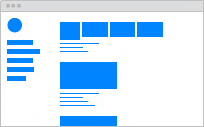
- Menu is ready and placed on the left side.
- Option to add background image.
- New entries can be placed above, below or in the middle of other entries.
All the design options are grouped into the logical sections, see the complete list of the input fields below.
General font settings
- Color: base text color.
- Font face: base font family.
- Google web fonts: base font family from Google Fonts.
- Font size: base font size.
- Font weight: base font weight.
- Font style: base font style.
- Font variant: base font variant.
- Line height: base line height.
Hyperlinks
This group of settings defines the design of all the created links:
- Link color: text color of link.
- Visited link color: text color of already visited link.
- Link color when hovered: text color of link on mouse hover.
- Link color when clicked: text color of link on mouse down.
- Link decoration: appearance of decorative lines on link text.
- Visited link decoration: appearance of decorative lines of link text when it is already visited.
- Link decoration when hovered: appearance of decorative lines of link text on mouse hover.
- Link decoration when clicked: appearance of decorative lines of link text on mouse down.
Background
- Background color: background color of the website.
- Is background image enabled: allows to set the image as a websites background.
- Background image: option to upload an image file to use as a websites background.
- Background tiling: background image tiling options (horizontally / vertically).
- Background alignment: background image alignment options.
- Background position: background image positioning options (fixed / filled / scroll along with content)
Page layout
This group of settings is responsible for the whole website design layout:
- Centered layout: sets the website content to the center or the web browser window.
- Entry text max width: width of texts in the entries. This does not apply to the width of images.
- How far content is from page top: the vertical distance between the top of the page and the content area.
- How far content is from menu: the horizontal distance between the menu and the content area.
- Width of the left column: defines the width of the sidebar.
- Responsive design enabled: sets whether layout should be responsive (adapts to all screen sizes).
Page heading
- Header image: option to upload a logo image file. Displayed image will be half of the original size, full size will be used for hi-res displays.
- Color: color of the page heading.
- Font face: font family of the page heading.
- Google web fonts: font family from Google Fonts for the page heading.
- Font size: font size of the page heading.
- Font weight: font weight of the page heading.
- Font style: font style of the page heading.
- Font variant: font variant of the page heading.
- Line height: line height of the page heading.
- Empty space on top: top margin of page heading.
- Empty space on bottom: bottom margin of page heading.
Additional text
- Color: color of additional text.
- Font face: additional text font family.
- Google web fonts: additional text font family from Google Fonts.
- Font size: font size of additional text.
Main menu
- Color: text color of the menu.
- Color when hovered: text color of menu item on mouse hover.
- Color when selected: text color of selected/active menu item.
- Decoration: appearance of decorative lines for menu items.
- Decoration when hovered: appearance of decorative lines for menu items on mouse hover.
- Decoration when selected: appearance of decorative lines for selected/active menu item.
Entry layout
- Space between entries: margin between entries.
- Default gallery type: sets the media gallery default type.
- Space between images in row and column: horizontal/vertical space between images when gallery type is set to row/column.
- Space between images and image navigation: vertical space between gallery and navigation (image numbers below) when gallery type is set to "slideshow".
- Empty space below gallery: gap between the gallery and the description content below.
Social media buttons
- Button color: color of social media buttons.
Custom CSS
- Custom CSS: CSS code can be inserted here, basic CSS knowledge required. Any existing CSS definitions will be overwritten. For more information visit our Wiki.
Other settings
- Reset design: all the manual changes made in Design section will be reset to the template default values.