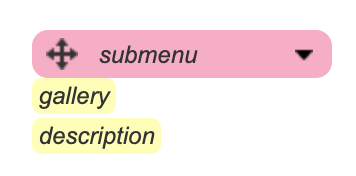To create a new entry navigate to the desired section and find the green Create new entry button in the websites preview area.
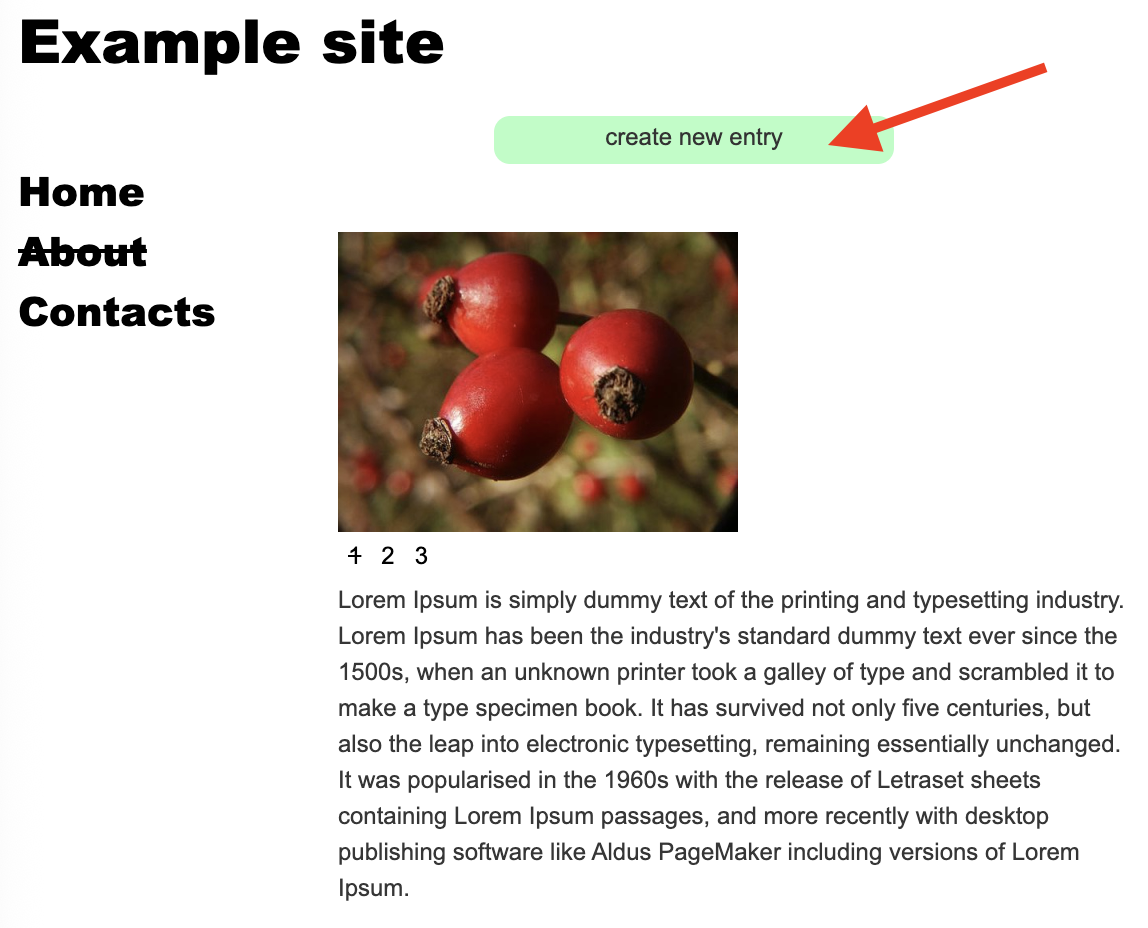
Depending on the chosen template there can be more than one button named Create new entry here which allows to insert new entries before, after or between the existing ones.
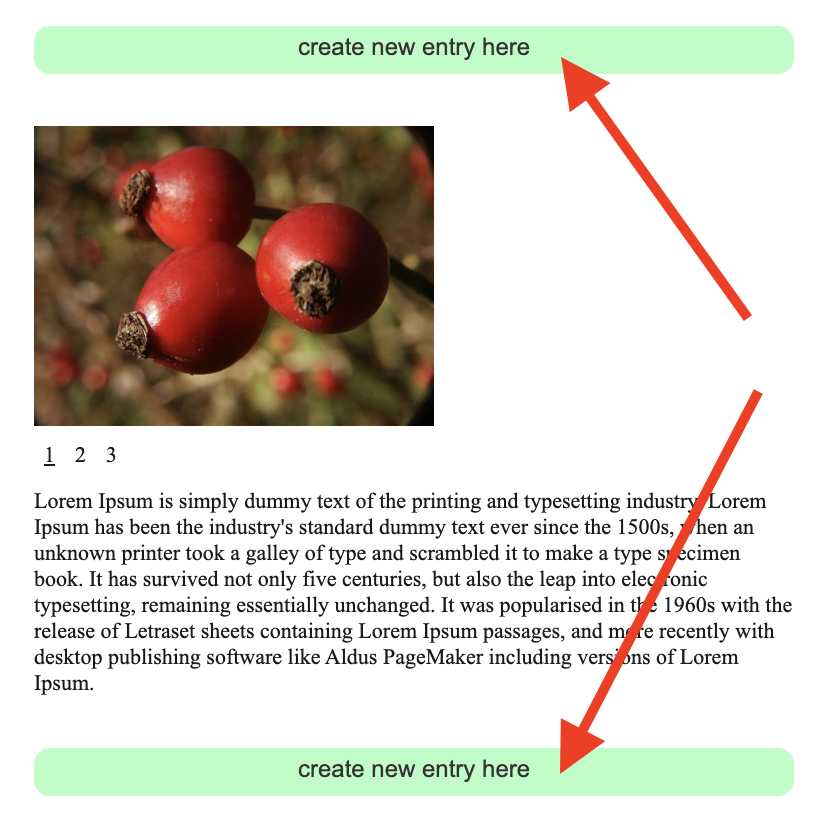
Newly created entry contains yellow content placeholders for editable fields. Each entry contains gallery, description and can contain other fields depending on the chosen template or section type.