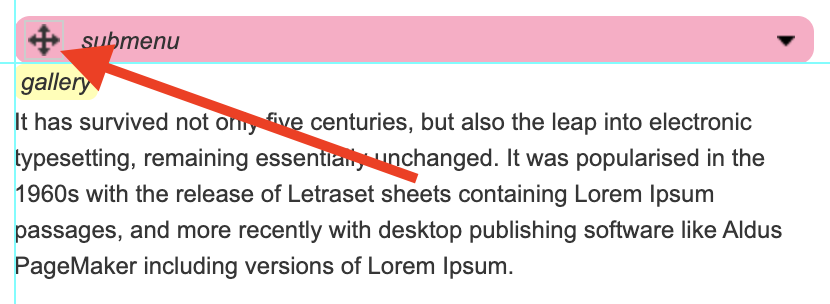All the entries created in the section can be reordered. Use the move icon from the entry top pink toolbar at the left side. Drag and drop by clicking and holding the mouse button while dragging around and reordering the entries. New order is saved on mouse release.