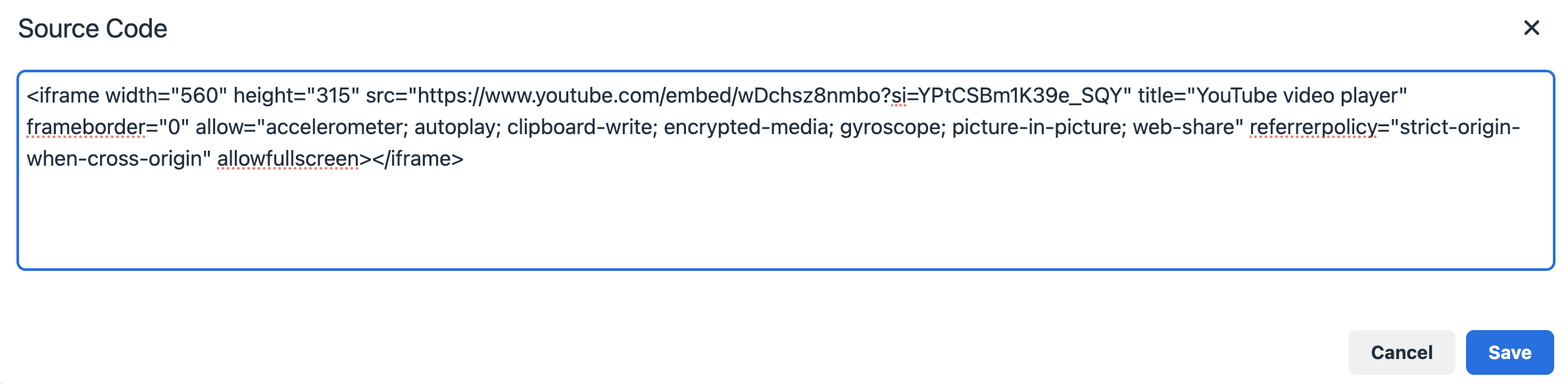To add a video in a website we recommend to embed it from services like YouTube or Vimeo.
Add a video by creating new entry and in the description field click source code button located in upper right corner of text editor.
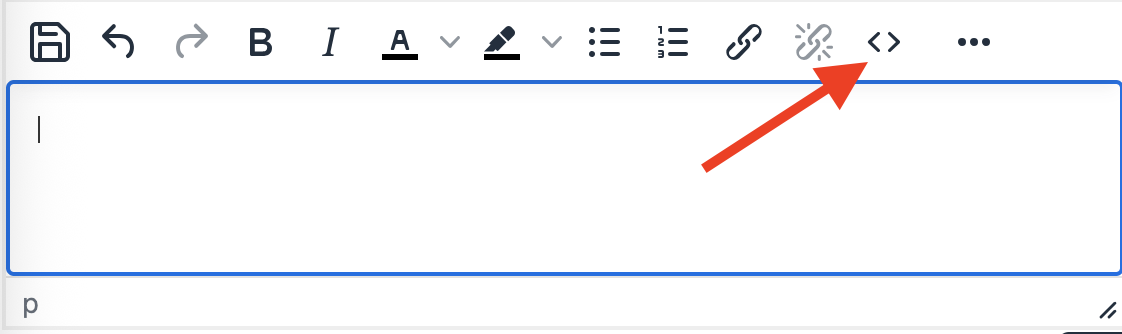
Paste the video embed code that starts with <iframe ... into the source code input field and save.