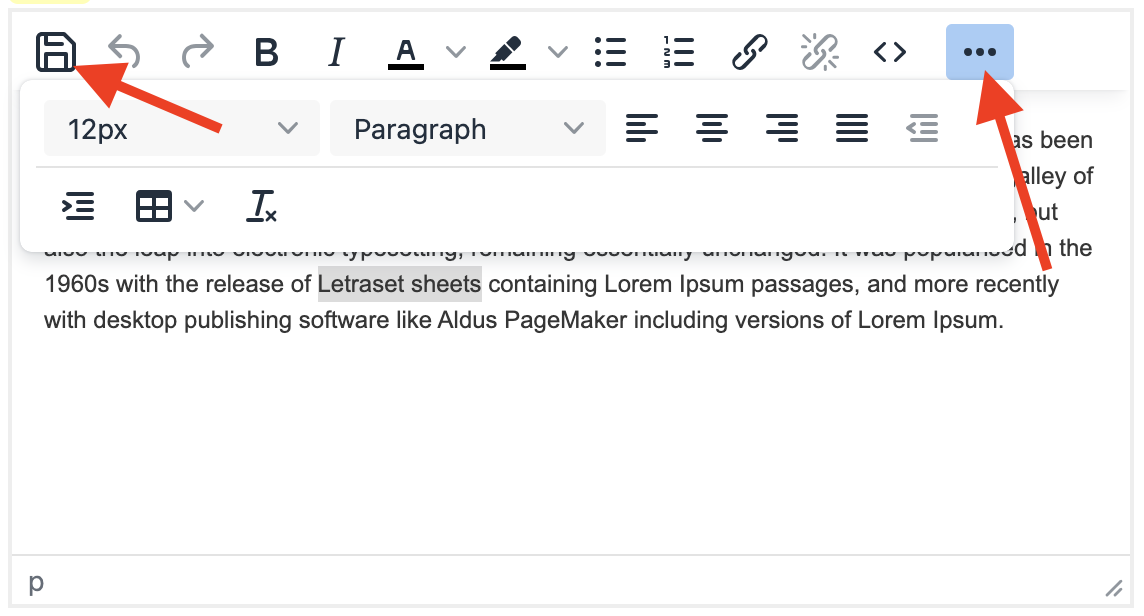Global font and typography related settings for text blocks can be found under the Design - General font settings panel.
Text can be added for every entry. Create a new entry if you don't have one.
Click on the entry description or on the existing text block to open a text editor.
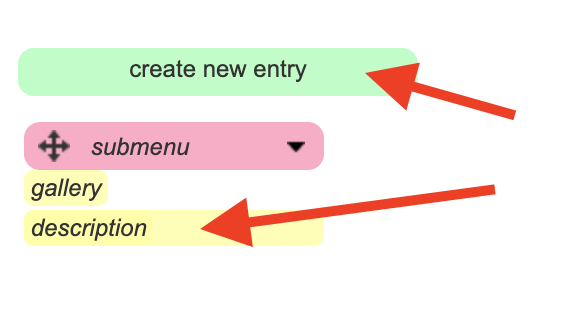
In the text editor it is possible to customize and format your text. Select a word, phrase or paragraph, and choose the required format from the top toolbar. Expand your toolbar for more formatting options. Hit save button in the top left corner to save the changes.