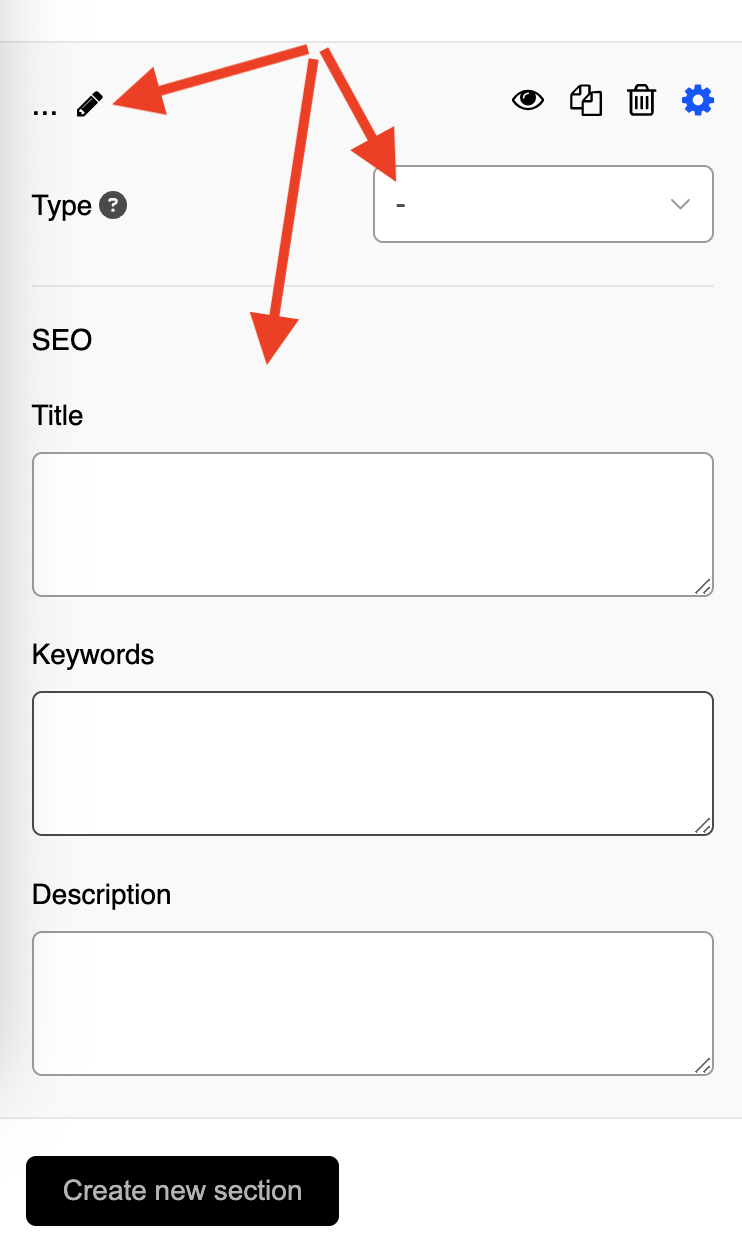To create a new section use the Sections menu item from the main navigation. At the bottom of the existing sections list, click the Create new section button.
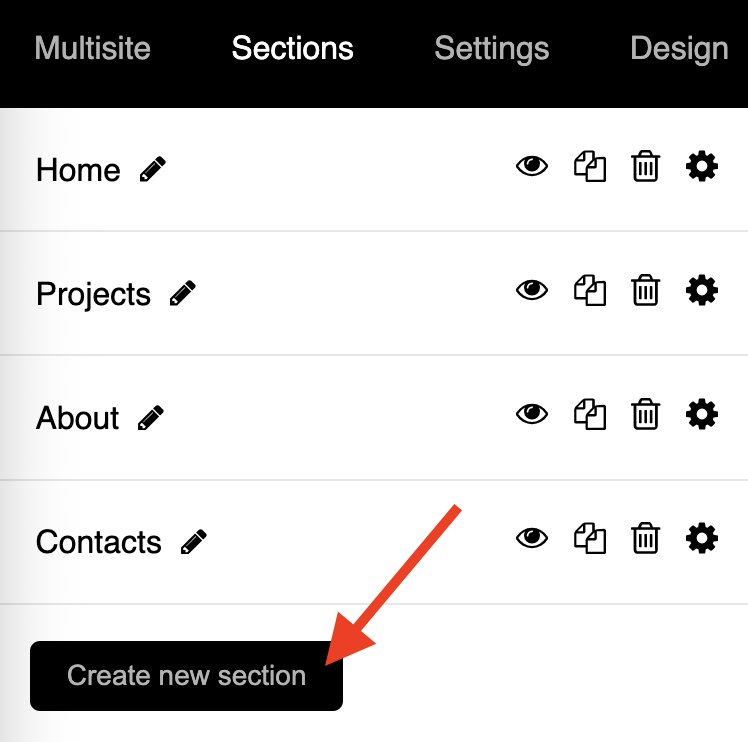
In the process of creating a new section you can name your section, choose the type of section and fill the SEO input fields.