To update the section settings use the Sections menu item from the main navigation. From the list of existing sections choose the one to rename by clicking the cog icon.
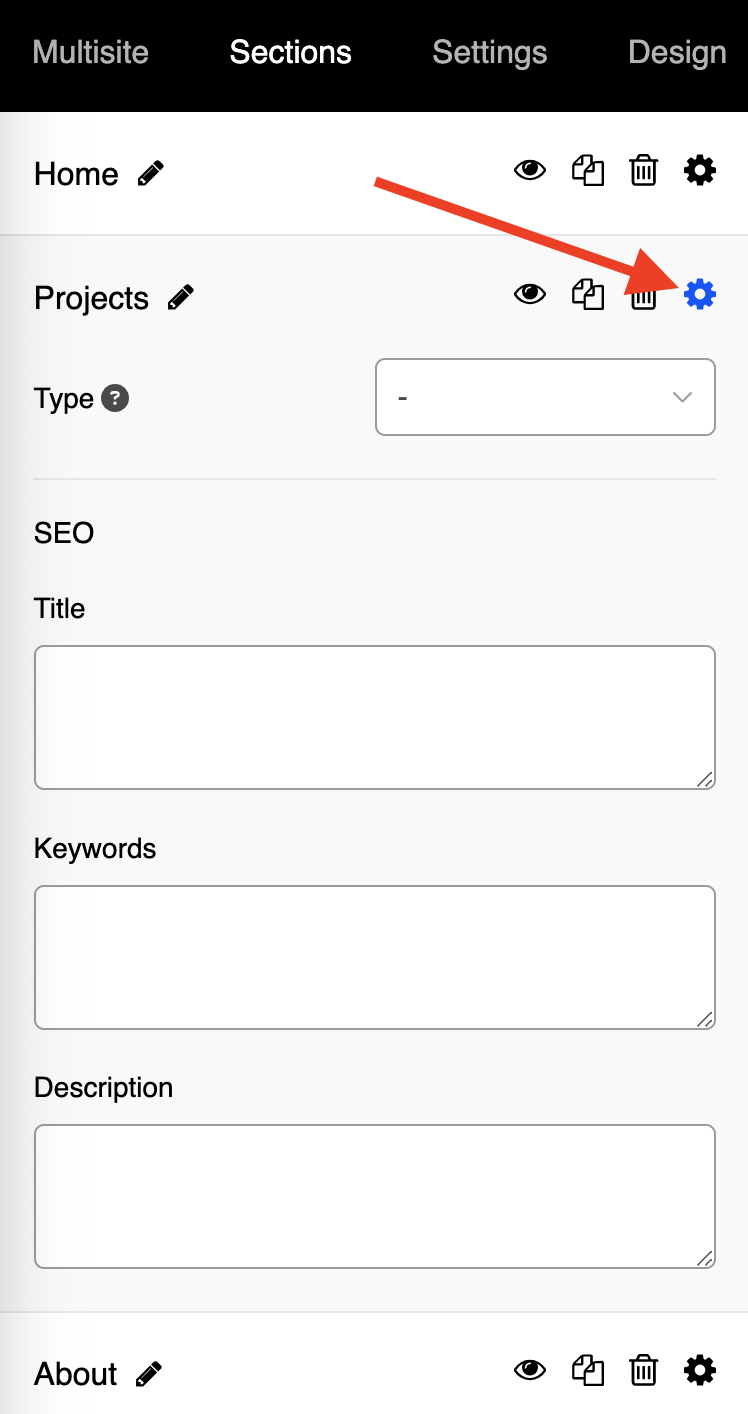
Type
To use a different design layout and functionality, you can choose a section type:
- Default: basic type, added by default when creating a new section.
- External link: option to manually add a custom link to other website address.
- Thumbnails enabled: background image gallery with the option to switch to thumbnail view. Available only for Messy template.
- Portfolio: layout your section content to easy and fast navigate and switch between your portfolio projects.
- Shop: a section type that turns all section entries into shop products with various options like title, price and other related attributes. Available only for Messy template and using Shop hosting plan.
- Shopping cart: section works as a shopping cart to support checkout process. Available only for Messy template and using Shop hosting plan.
- Mash-up: creates an index page with marked entries from different sections. Available only for Mashup template.
SEO
Fill the Title, Keywords and Description input fields to help search engines identify section content in search results.